Installing Mura CMS: an Open Source ColdFusion Content Management System
If you haven't heard about Mura CMS yet, then you probably haven't been looking for a ColdFusion-powered content management system (CMS). The best part about Mura CMS is that fact that it's open source. Yep, that means free!
After poking around and actually building, then launching a site driven by Mura CMS, I became pretty hooked. So to help other developers who might be considering Mura CMS, I threw together a quick video tutorial on installing Mura.
As you can see, it's most definitely not rocket science. If you have any questions or suggestions, please don't hesitate to let me know!
Peace.

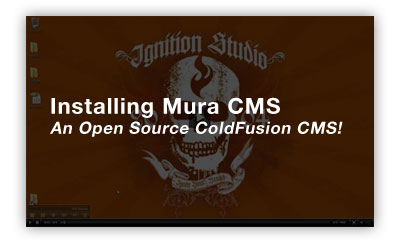

Comments
1. When you create your first site, it's easiest to simply leave the "default" site blank, and use the "Add new site" feature. This is because each time you add a new site, Mura CMS makes a copy of the files in the "default" directory for the new site, so if you leave the default site empty, your new sites have a clean start (also makes creating a new site faster since there's not extensive file copying going on).
2. In the video, you showed how you can log out to hide the Front-End Editing Toolbar. You can also show/hide it by clicking on the Mura logo on the Toolbar - that way you can get it out of the way, but you don't have to keep logging in/out to show or hide it.
I would still create a new site even if you only have one site per Mura install and leave the default site alone. With new versions of Mura, there may be new (and/or improved) content objects in the /default site directory. So when you upgrade, you can just upgrade the entire /default directory and copy any new content objects you may want to use into your real site directory. If you use /default for your live site, it might be more of a pain to upgrade since you'll probably want to get any new content objects without mistakenly overwriting any customizations you made to your site. Just my 2c.
You can use any framework with Mura ... even though the front-end is Model-Glue and the back-end is Fusebox. (The fact they've continued to use both frameworks does frustrate me a bit though.) However, you could use ColdBox, Mach-ii or any other framework if you wish. Or, obviously, you could simply leverage what's already there.
I agree it would be nice to maybe see a comparison between the two.
they also seem to favor MG by allowing you to include your own sub-app using their built-in Mura tag: [mura]dspInclude('display_objects/customModelGlueApp/index.cfm')[/mura]
now i could be wrong ... but it sure smells like MG to me.
I must point out that now with plugins you will start to see examples where the sub app no longer lives in the site's includes directory, rather examples where it is installed as a plugin and lives in the /plugins/ directory.
Hopefully that make sense.
Thanks for taking the time to upload this instructional video. By following your instructions I installed Mura in less than 10 minutes.
Nick
I'm building a site for a friend and he wants to display videos that will open in a similar way of what you have in here. Click an images and open the video with the shadowbox behind. I've tried in MURA, but haven get it to work. Is this is something you build within the MURA CSM or something else.
Again thanks for the videos.
~Cheers
I'm sure this wouldn't be too difficult to do in Mura either, but I'm just using an image i created + Shadowbox (http://www.shadowbox-js.com/) + JW FLV Player (http://www.longtailvideo.com/players/jw-flv-player...)
I'm still trying to install, and I can't figure out what determines the site name that you type in for the form. I'm guessing the .loc means local machine, but what determines what name goes before that?
The "Site" field is simply the name of the site that you could have display in the header, footer, or wherever you choose. The .loc is just a naming convention I've used for doing local development on my machine so that I could have a matching domain name (e.g., production server would have "mydomain.com" and my local machine would have "mydomain.loc"). However, many people simply use "localhost" for their domain when developing locally...and you may need to update your Hosts file, and IIS or Apache configs too.
Hope that helps,
Steve
I just watched your video and have to say following the steps you take is simple. I then read Malcomns comments regarding leaving the default site and adding a new site.
I was under the impression that adding a new site was the recommended way to approach things.
The issue that I am having is this. If I set up a new site (i'm doing all of this under Windows 7, IIS7 & CF9) then when I go to browse to the new site I am not getting any content appearing despite having entered a couple of new pages into the new site.
When I go to browse to the site - the default site is displaying.
Obviously there must be some setting that I have not seen that can be set to determine which site is displayed.
I'm striking this issue on both the testing server and also on the production server - which is Windows Server 2008 running IIS7 and CF9 as well.
Thanks in advance for taking the time to reply to this post.
Kind regards
Rob Wiley.
You're right...there's one more step you need to take, assuming both sites are using the same domain. You need to tell Mura which site you want to get requests for your domain.
So go to the Site Settings area. Then above the listing of sites, click the link that says "View Site List by Bind Order."
You'll need to modify the binding order to see your new site.
Another option would be to set "siteidinurls" to true on your /config/settings.ini.cfm file, then Reload Application. If you do this, you will then see the siteID show up in the URLs which isn't what most people typically want...hence why I suggested simply updating the "Bind Order" instead.
Cheers!
Thanks for the reply.
I was starting on doing a site just using the default option and changing the name of that and when I browsed to the site all was good.
I have now setup a second test site and followed this approach and when I go to browse to the site - it does not display. I did a reload of the application but still no luck.
Do I have to set the new site in IIS7 as well even though at this stage the site is only running on a test machine and only running on a laptop until such time as it is ready to moved to production server.
Thanks in advance.
Regards
Rob
Connection verification failed for data source: dsnmuratest
java.sql.SQLException: Java Runtime Environment (JRE) version 1.6 is not supported by this driver. Use the sqljdbc4.jar class library, which provides support for JDBC 4.0.
The root cause was that: java.sql.SQLException: Java Runtime Environment (JRE) version 1.6 is not supported by this driver. Use the sqljdbc4.jar class library, which provides support for JDBC 4.0.
Thanks
It doesn't sound like a Mura issue, but a ColdFusion issue. If I had to guess, you're probably trying to use MS SQL 2012 which is not officially supported yet by Adobe ColdFusion.