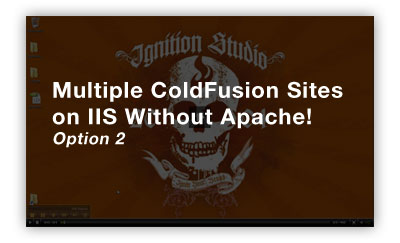Multiple ColdFusion Sites on IIS Without Apache!
Occasionally, I stumble across claims about what a pain it is to setup multiple ColdFusion sites for a local development environment under IIS or even worse, that it just can't be done. This is flat out false. It's actually quite simple to get set up, and I'll show you two (2) different methods to do this.
The first option is to simply use a unique port with your localhost. So that for example if you navigate to http://127.0.0.1:81, you can view your site. You could then have another site under port 82 and so on. I've even included a short video tutorial to show you how to do this below:
As you can see, it's quite easy! However, if you're developing more than a few web sites, it can be difficult to remember which site is on what port. So let's take a look at my preferred method.
Our second option is to modify your "hosts" file and then add a header in IIS for your site. Your header can be anything you like. However, I usually use the domain name along with ".loc" or ".local" to keep things unique. So, when I view the site in my browser, the URL would look like "www.mydomain.loc" or something like that. To see how to set this up, view the video tutorial below:
And that's it! I certainly hope this has helped someone get going on IIS with ColdFusion.
Peace.